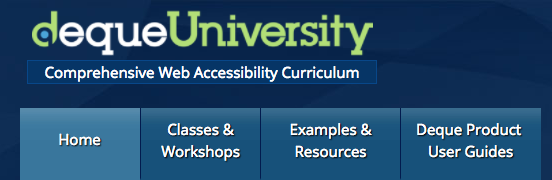Easy to Read Accessibility Resources
Summary
This is a list of resources that helped me wrap my head around accessibility and inclusive design. Some are better than others, but all of them are valuable when it comes to getting caught up with the basics of accessibility
Let's get started!
A Web for Everyone by Sarah Horton and Whitney Queensbery
A Web for Everyone by Sarah Horton and Whitney Queensbery
I had already come across several books and online courses related to accessibility before reading this book. If you only have time for one resource on this list, read this book. The opening chapter helped break down the WCAG guidelines into a more a digestible format by explaining how the guidelines are separated into four simple categories that can be easily remembered as P.O.U.R.
- Perceivable
- Operable
- Understandable
- Robust
The brilliance of this book is how easy the information is to comprehend and immediately apply. The personas given in the book cover many common disabilities and are all based on real data, saving you time from having to build your own if you are on a tight timeline and want to include accessibility from the beginning in your design.
You can purchase "A Web for Everyone" on Rosenfeld Media's website.
EdX - Information and Communication Technology (ICT) Accessibility
If you have a few weeks to educate yourself about accessibility and how it plays a role in today's technology, then this is a great option. Plus, it's free.
The course takes a lot of work compared to most MOOC's I have taken, so be prepared to dedicate 6 hours a week to this (especially the first two weeks). The information provided is mostly from Georgia Tech professors and a few people in the private sector.
The highlight of this course was in the second week when it provided several metaphors related to inclusive design vs. the cost of retrofitting. That information helped me with making accessibility more relatable to my peers and management group.
You can take the course on Edx's website for free.
Accessibility for Everyone by Heydon Pickering
Accessibility for Everyone by Heydon Pickering
This book was good and a quick read. In fact, I was able to read it in a week during my commutes with the VoiceOver feature reading it to me on my iPhone. The best part of this book is the empathy created by the author when she writes about her brother Sam, who has Cerebral Palsy. Her first-hand experience living with people with disabilities and talking about their struggles allows the reader to better personally connect with people trying to perform everyday tasks, but are limited by their surroundings.
Another highlight of this book is the number of resources Heydon provides. The most valuable of those led me to the Paciello Group which has many in-depth articles on web accessibility.
The book is very high-level, so don't expect to become an expert in the field after reading this, but it will give you a great overview.
You can purchase "Accessibility for Everyone" at A Book A Part's website
Deque University
Deque University - CPACC Certification Prep Course
The Certified Professional in Accessibility Core Competencies is (from what I'm told) the industry standard in Accessibility. Whether it is or isn't, this course does a great job of explaining the different disabilities and what you should be concerned about as a designer.
The cost of the course is $45, but I think it's worth it given the amount of information that is covered in this course. That being said, it can be completed fairly qucikly, as compared to the EdX course mentioned earlier in this article.
You can take the CPACC course on Deque university website.
Apple Logo
Apple Store Class - Accessibility
Nothing, in my opinion, is better than experiencing something for yourself. That's why I highly recommend using your own personal devices' accessibility features. Using the VoiceOver feature is so helpful for me because I can listen to so many design related books that do not have audiobooks. Also, when you accidentally turn on all accessibility features, you start to feel for anyone before you who has had to perform a typical task by only tapping and swipping.
Find a location with accessibility training on Apple.com